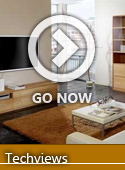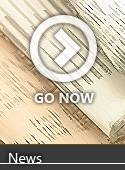G:RSS-Web, the Google Reader for Kindle 1/2/3/DX and Nook, now supports Google’s Federated Login, a combination of OpenID and OAuth.
What does this mean?
You will no longer “Log on” to G:RSS-Web. Instead you will “connect” to Google as G:RSS-Web is now a Registered Google Web App.
How do I do it?
Simply go to the login screen, and click the “Sign-in with Google” link. This will take you through a quick two step process:
- Sign-in to nowsci.com using your Google ID
- Allow G:RSS-Web to access Google Reader
What about logging out?
Clicking the new “Logout” link will remove the connection to Google in the session. At any point if you are still signed in to Google, clicking the “Sign-in with Google” link again will take you directly into your feeds.
You can truely “Log out” just like you would from Google Reader, by logging out of Google after G:RSS-Web.
You can permanently disconnect from G:RSS-Web and remove the authorizations by visiting your Account page on Google.
What if I have problems?
Please post comments on the main G:RSS-Web page.