THIS PROJECT HAS MIGRATED TO GITHUB. THE BELOW INFORMATION IS FOR HISTORICAL PURPOSES ONLY.
For all you Calibre users, SPCS, or Simple PHP Content Server, is a PHP based content server that reads directly from the Calibre metadata.db file.
Features include:
- Support in most major desktop, mobile and Kindle browsers
- Built-in multi-user login functionality allowing for direct book download to Kindle and Android devices
- “Send-to” functionality to support Whispersync with Amazon’s Personal Documents feature
- No need to have Calibre running
- Sortable results
- Cover display
Usage/Installation
Installation is simple and straightforward:
- Extract the archive to any folder on a system running PHP. Ensure Pear Mail tools are installed.
- Edit /include/config.php to your liking.
- Ensure the metadata.db file AND the folder it resides in is writable by the Apache/IIS user.
- Visit https://<server>/<installfolder>/setup.php to install. This will create a new table (spcs) in your Calibre database with a user “admin” and password “password”.
- Visit https://<server>/<installfolder> and login as “admin” with password “password”.
- Go to settings to change password and Kindle email address.
- Other users can be set up by using a Sqlite editor like Sqlite Database Browser. Just add a row with a username and blank password, and change it on first login.
NOTE: Downloading with “Basic Authentication” causes problems, thus the included login interface. However, we STRONGLY recommend you force HTTPS/SSL to secure your passwords. Also, this application has NOT undergone strict security testing.
Please pose any questions or discussion to the thread at: http://www.mobileread.com/forums/showthread.php?t=203177
Configuration
The following variables should be edited before running setup.php for the first time.
Sets the number of results per page:
$results_per_page = 20;
The location of your Calibre DB file (This can be a copy):
$calibre_db = "/files/eBooks/metadata.db";
The location of your books library (include trailing slash):
$books_folder = "/files/eBooks/";
Set this to the book type you wish to use (file extension, all lower case):
$book_type = "mobi";
The email address books are sent from (Ensure this is validated in your Kindle settings):
$from = "myemail@gmail.com";
The server to send emails through:
To-Do
- Multi-format book download/send
- Administration console for users
- Full security test
Change Log
v0.04
- CSS fix for latest Android Chrome
v0.03
- Misc. bug fixes
- Added PDF backup for if primary format isn’t found but PDF is
- Added “Added” sort, for sorting by books modified or added latest
- Added “NEW” banner for books added or modified in past week
v0.02
- Kindle stylesheet fixes
v0.01
- Release
Download
Please do not distribute SPCS outside of this site. Directing links here will ensure the latest version of SPCS is always in circulation.
Download the latest version: spcs.0.04.zip
Remember to check out the rest of the site!





















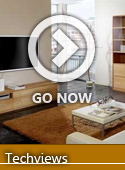

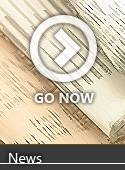











One Response to “SPCS: Simple PHP Content Server for Calibre”
[...] out the SPCS Page for more details, screenshots, and download. Tags: android, ben.curtis, calibre, kindle [...]