G:RSS-Web is an HTML port of our Google Reader for Windows Phone 7 optimized for the Nook and Kindle 1/2/3. Features include:
- All standard desktop reader features such as Starring, Marking Read/Unread Articles and Feeds, Labels, etc
- Secure OAuth Login with Google.com (Credentials are not stored anywhere)
- Customize the number of articles per page
- Selection to display all or just unread articles
- Option to display teasers in the article listing screens
- Sort by newest or oldest
- Nook: Control placement optimized for the built-in LCD
- Nook: Menu navigation mirrors existing Nook interface
- Kindle 3: Hotkey support using the Kindle’s keyboard
G:RSS-Web can be found by directing your eReader of choice to: /archive01/reader
Secure passing of login credentials to Google via SSL with no server storage (only a Cookie is stored on the eReader, and nowhere else)





















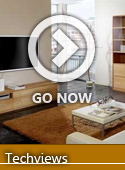

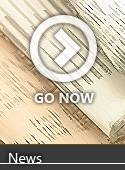











101 Responses to “G:RSS-Web: A Google Reader for Kindle and Nook (eReaders)”
Superb service, thanks for providing this.
One minor suggestion might be to add an OAuth login for Google username/password, rather than the current non-secure option.
Just a thought
Cheers…. }
}
{RESPONSE: As stated in your next comment, a secure SSL based OAuth login is used already
Lol, really should RTFM.
Please ignore (or preferably delete) that last suptid comment.
I’ll try and get more sleep
Great! It was the only thing i was missing for my kindle! The iphone google reader interface (google.com/reader/i) works ok, but the font size is fixed and small. This interface solves the problem perfectly
In Google Reader, you can sort your folders/tags so that some of them appear before than others. Is it possible for grss-web to take that order and show it?
I can’t see a logout option, does it have it? I do not want to delete my cookies all the time.
@Someone: There is no logout button or sort functionality for folders at this time. I will be implementing both of these shortly, with the logout feature coming first thing. That was an oversight from the WP7 port.
Also, for anyone following comments, the Kindle 1/2 version is up.
How do I view an article that has a “double letter” marker? I try “aa” but “a” just backs me up to the top menu…
The name of the writer is not displayed when we are reading a post. Can you add the name of the writer also?
For some reason I have not been able to log in. The system has been returning the error message below:
“You have had too many invalid logins, and must log in to Google on a computer before it will allow us to use the API.”
Any help/suggestions would be much appreciated.
@Noah: Fix is in the works
@Tahsin: I will look to add this when I fix the double letter issue.
@Pete: This can happen with invalid logins. If enough invalid username/passwords are passed through Google’s OAuth, it’s locks you out of OAuth, and you have to log in directly to Google.com first.
I’m using the Kindle 3 version, the hot key feature is very thoughtful.
But I found one major Google Reader function is missing: share the item. From G:RSS-Web I can neither share the item to followers, nor read items from people who I’m following. Is it possible to support the sharing feature?
@Yuan: I will look into adding share features. I need to add this to the Windows Phone 7 version, anyway. Thanks.
@Said Tahsin Dane: Author and originating Feed has been added to the Kindle version. I will add it to the Nook version as soon as I return home and can access the emulator.
Nook author/feed display is up.
This is awesome – many thanks for developing
thanks! this is great for the kindle. I also 2nd the request for the sharing feature to be added.
[...] ?????????????????????/archive01/grss-web/ [...]
Absolutely fantastic. Great work!
This is really excellent — I’ve just installed it on my Kindle 3. The logout feature will be very useful, as will the sharing feature (I’ll 3rd (?) that request.
Keep up the good work!
[...] G:RSS-Web, KindleFeeder, KindleFeeder For windows, feedbooks, (Calibre + smtp + google reader) [...]
Great work.
One issue:If I use GR on my computer’s browser, I’m able to click on the article heading to go to the website to read the full article there (in a new browser tab). Obviously K3 browser does not have tabs, and so GR doesn’t work with it either, but is there a way to hyperlink the title so that it takes you there in the current (only) browser window? And then Back would go back to grss-web.
Hi, awesome app! One small bug – pressing V on kindle 3 doesn’t click through to the full text URL – it just refreshes the screen from what I can tell. However, using the navpad and clicking on the view url menu link at top does work. Am I doing something wrong, or is this a bug?
Thanks!
@Tom: This should work using the “Visit URL” link in the navigation.
@Jeffy: Great catch. I’ve fixed this problem.
Had to change my gmail password. Now your reader won’t let me login.
I also revoked access for a couple of third party access sites, neither of which appeared to have a) anything to do with anything I’d ever authorized and b) nothing (obvious) to do with nowsci.
I have confirmed that I am entering the password correctly and that their is no hardware problem (bad keyboard on kindle etc.)
I AM able to log in on your web page with the new password.
So I’m stumped about why I can’t log in on my kindle. There is a flash and then the login screen again, with an added “incorrect user or password” error message.
@Matt & Matt: Thanks for the feedback. Have you tried clearing the cache/cookies in the Kindle Browser? The logout feature is on it’s way, I’ve been focusing on the WP7 version, and getting sharing working. Visiting the login page should reset the credentials, but clearing the cache/cookies should ensure it has been. If that doesn’t work, you could always reboot the device by holding the power button off until it reboots and the status bar comes up.
Benjamin,
Same Matt again. Followed instructions to the letter. No change.
Even after clearing cookies & cache (history?) & rebooting Kindle, the bookmark still re routes your original link to https://nowsci.com/reader/kindle3/login.php
Then after re entering credentials painstakingly, url bar loads and,,,SAME THING AS BEFORE: login returns again, with “Invalid email and/or password” above the two input fields.
I was really digging your app when it was working with my original gmail password but this hickup now has me jonesing.
BTW, the reason I changed my password was because I got a google alert about a one time access that was from someone in another state I don’t recognize. It was dated, however, same date as when I first logged into this G:RSS-Web reader so maybe it had something to do with you guys?
Ironic…
Can you put an instapaper option in the sharing feature you’re working on.
Then you’d be ahead of the feedly mini button, which awkwardly doesn’t include that one.
@Matt: Did the state say NC? I’ve never heard anyone report that before, but I assume it is possible since the request for the SID is coming from the server. In any event, I’ve added some extra logging to the login system so I can see the raw error entries on an invalid login. If you would be willing to email me your gmail address, and attempt a login, I will be able to monitor exactly what Google responds with. I won’t monitor without the gmail address (for privacy reasons), and I won’t be able to see the password you send, but I can at least see if Google is throwing a standard invalid login error, or something else.
@Chuck: I will consider this, but probably for a future version since it’s not part of Google. I’ve gotten a lot of sharing work done on the version for WP7, so I’ll port it over to here when I have time.
It was PA. How do I send you my email address?
@Matt: Oops, NC is my state, PA is where the server is Just shoot it in an email to kindledev@nowsci.com. Thanks.
Just shoot it in an email to kindledev@nowsci.com. Thanks.
I sent you an email and attempted another login as requested, at 3:23 AM on 12/09.
A minute ago: it failed the same way it has been for days.
@Matt: Sounds good, we can continue the discussion there.
For anyone else having this problem, I believe Google may be locking some people out due to their location and the location of the Web-app being different. I’m currently working with Matt and Google to determine the root cause and fix. Thanks for your patience.
thanks just what i needed great my kindle 3 is complete!!!!!
This is very good but the only thing that i want is to you to show only unread feeds. can you do that? because in this way it is very hard to keep track of the posts.
On the Nook (1st Gen, not Color), I can’t type in the Gmail add and Password fields. They just don’t respond when I tap on.
Nook rooted firmware 1.5
@Said Tahsin Dane: If you go into the Settings option on the main page, there is an option to only display new articles.
@Softhunter: Interesting.. All my tests worked fine. In any event, today I’ll be launching OpenID, so you’ll be able to connect directly to your Google account, and won’t need to use the login fields at all. Take a look again tonight
Need I google account ID just to see rss feeds, no thanks.
@Keith: Uhm, the whole point of Google Reader is to use your Google ID to synchronize feeds across all devices. So yes, to use a Google Reader, you’ll need a Google ID. Thanks.
simply doesn’t work. I can get my reader folders, I can open them and get the feeds, but once I click on an article it sends to a page that says ” there was an error connecting to Google, which usually means we must revalidate..” and then back to the main page and the loop continues.
@Josh: Interesting, I’ve had no reports of this since launching the OpenID integration. If you go to https://www.google.com/accounts/IssuedAuthSubTokens do you see “nowsci.com” under “Websites” and “G:RSS-Web” under “Applications installed on your computers”? Try revoking access to both of those, and then signing in again. After the initial sign in after revoking, it should fire the error you mention once, and then pressing sign in again should make it go away. I’m unsure as to why you would be experiencing the error though. Can you supply me the RSS feed you are using so I can test and make sure it’s not specific to that feed? Thanks.
@Benjamin: You are right, it is feed-specific, it didn’t work on the first 2 feeds I tried so I gave up. I checked a few more and some work, others don’t. It doesn’t work on most feeds that I try (feeds for academic journal articles). Here is a shortlist:
http://api.ingentaconnect.com/content/bpl/ecoj/latest?format=rss
http://www.springerlink.com/content/1386-4157?sortorder=asc&export=rss
http://springerlink.metapress.com/content/1432-1270/?sortorder=asc&export=rss
@Josh: Thanks. I will look into that this week. My guess is it has something to do with the format of the feed, and the way I query it is throwing an exception, and thinking it’s the OAuth having a problem.
@Josh: Problem solved. It was because those feeds had query string parameters. This bug occurred just lately when I implemented OpenID.
@Benjamin: wow. great work! thank you. I hope this service takes off for you, I certainly want to keep using it.
This issue happened since 2 days ago, I can list feeds, i can list items, when Click an item, I got an empty page with the reader navigation bar, there is no content, only shows “From: | By: Unknown”. It only happens when “Show unread articles?” is disabled, and I got the same issue when using a PC visiting https://nowsci.com/reader/kindle3 .
@Leira: This is probably another bug related to the new OpenID implementation. Can you supply me the feed you are reading that is causing this? Thanks.
@Leira The same issue happend to me, also. I did “revoke access” one time and again permit acess from G:RSS-Web, then again works well. Your Welcom in Advance.
@Benjamin Curtis: I noticed the same problem that Leira reported on Dec 19 at 3:01pm. In order to actually see the feed I need to click on “Visit URL” I believe the intention is for the feed to appear automatically not having to click on Visit URL. By the way, it’s happening to ALL the feeds.
@Leira, divinomok, Gus: Wow, huge oversight on my part everyone. In the migration to Amazon’s EC2 servers, there was a configuration snafu that effected some users. This has been resolved. Happy reading!
works great now… thanks so much for your work and willingness to share.
You said there is an option to display only unread articles but this is not working from the beginning. At least for me. Even if I select the option, it still show the read articles at the top. And it is very hard to reach the unread ones that are at the bottom.
Is this something that a novice can use to get Google Reader on a Nook color? I can’t login on the Nook Color although my login is fine on either of my computers.
So, is this what I need? I’m not a programmer.
@Said: Very odd. When this setting is changed, the query doesn’t even pull down unread articles from Google. All my tests work fine. Can you let me know which skin you’re using, and what all the options are set to on the settings screen? Perhaps it’s some specific combination. Thanks.
@Reva: I actually haven’t done any tests on a Nook Color yet. Since I don’t have access to one I will try to run to a B&N and try it out
Thanks for your work on this. It’s much better than Google’s mobile version of Reader. But I must say that I prefer using the full Google Reader on my Kindle 3 using the tips in this wired article: http://www.wired.com/gadgetlab/2010/09/simple-tip-turns-kindle-into-ultimate-news-reader/
The only downfall is that it only works with feeds that send full article content (about 50% of my feeds). I wonder if there’s anyway to combine the work you’ve done with G:RSS with the full Google Reader user interface?
Exported my RSS subscriptions from my main GMail account and imported it into another GMail account I once set up to prevent online junk which has a different password and it’s working great. Many thanks. Only thing missing is a way to share links and a link shortener such as ow.ly or bit.ly. Look forward to that if possible.
Cheers
@Joey: Is there any particular thing about using Google Reader that way that you like and would like me to implement?
@Anon: I’ve been considering adding external share functionality for a while. If more people request it I will move it up on the list.
Thanks Benjamin. Rather than adding the ‘Share’ button perhaps the ‘Send to’ button would work better all round. That way you can store/share/tweet/save/etc a blog entry as you want to.
Here’s a Likehacker article about personalising ‘Send to’:
http://lifehacker.com/5339214/supercharge-google-reader-with-send-to-links
Thanks again for a great service!
[...] as described here or here, or use one of the special online RSS readers for eReaders, such as G:RSS-Web or on the kindleuserforum. But the internet connection is supposedly rather slow, so I’m not [...]
[...] ?kindlefeeder.com ??http://www.kindlefeeder.com/ ?G:RSS-Web ??/archive01/grss-web/ ?zinepal ??http://www.zinepal.com/ ?Kindle Daly Rss Book [...]
hi, does this sync read/unread articles? if i read an article on the kindle, will it show as being read on google reader as well? thx
[...] G:RSS-web Esta página lo que hace es generar una versión adaptada de Google Reader optimizada para usar con el navegador incorporado en los lectores de libros electrónicos (Kindle y Nook). Accedes al sitio y podes usar la versión simplificada de Google Reader con todas las funcionalidades (en el navegador de Kindle sin está adaptación no se puede usar). [...]
@bwang: yes, it does synchronize as you read.
Thanks so much for this, it’s absolutely brilliant!
I however wanted to report that the Cracked feed doesn’t work (http://feeds.feedburner.com/CrackedRSS) – only shows the title of the article.
@Jules: Thanks for the compliment! As for the Cracked feed, It looks like that feed only supplies title content, and not the body. Visit the URL directly using the browser and you’ll see what I mean.
[...] ?kindlefeeder.com ??http://www.kindlefeeder.com/ ?G:RSS-Web ??/archive01/grss-web/ ?zinepal ??http://www.zinepal.com/ ?Kindle Daly Rss Book [...]
[...] G:RSS-Web: A Google Reader for Kindle and Nook (eReaders) | nowsci.com G:RSS-Web is an HTML port of our Google Reader for Windows Phone 7 optimized for the Nook and Kindle 1/2/3. Features include: [...]
Great site. but it’s really missing an option to see full article together with the title, similar to google reader.
It’s just takes to much time to wait for a new article to load, and breaks the flow.
Hi! I just found out about this app and after trying it on my Kindle 3 (wifi and 3g), I found out that it doesn’t seem to work after I logged in and granted access. The screen just showed a bunch of codes and nothing else.
I’d really appreciate any help. I’ve been trying to find a way to get RSS feeds on my reader but haven’t found anything else.
Thanks!
@reader: I just tested things and everything seems to be working OK. Can you be more specific in what you are seeing?
I´m using a kindle 3 and after logging in the screen is completely empty.
Has that happened to anyone else or is it just my kindle?
Sorry…
It worked after enabling javascript in menu/browser settings.
Thank you very much for developing this app. It´s just great.
After using your app for a while, I´m experiencing the following problem:
Whereas I can access all feeds I´m suscribed to from all the folders I have, I cannot access simultaneously all the feeds from a particular folder/label.
When I click on “Read all the items for this label” I get a screen with just three options: a. Back to feeds b. Mark entire feed read and c. No items to display (even if I have many feeds on that particular label).
If you could fix that bug I would love this app even more.
Thanks.
@Mario: Seems to be working for my feeds, does it happen for every folder you have? If so, can you give me a sample of what feeds you’re subscribed to in a specific folder?
Thanks.
Benjamin: I´m almost sure it has nothing to do with the feeds, since I have more than ten folders with many and very differenciated feeds each.
For instance, I have one folder with these feeds:
-http://www.elpais.com/rss/feed.html?feedId=1022
-http://www.intereconomia.com/es/rss.html
http://estaticos.elmundo.es/elmundo/rss/portada.xml
Do you have any other idea about what can have gone wrong?
By the way, I have a kindle 3.
I have uninstalled duokan, just in case it had something to do with it, but the problem (i cannot read all the items of a particular folder) persists.
And, just it´s not clear, I will explain exactly what happens:
1. I click “Read all items from this label” on a particular folder.
2. It leaves me only with three options:
a. Back to feeds
b. Mark entire feed read
c. No items to display
And this only happens in particular folders, because if I´m on the general folder (the one with all the subfolders on it) and I click on (d. All items), it takes me to a new screen in which I have two options (a. Read all items from this label and b. Mark all items read) and then I can read all the feeds from all subfolders mixed).
So, I can enjoy reading all my feeds mixed together on my Kindle 3 thanks to your app, but I cannot read just the feeds from just any particular folder.
@Mario: Thanks for the additional info. I will take a look when I get back into town and post here when I figure it out.
Wow!!! This is easy and so amazing that it works so well. I just stumbled across this while looking for something else, and am pleasantly surprised by this service. How come it doesn’t come up ANYWHERE when searching google for “Google Reader on Kindle 3″ or “How to get RSS feeds easily on Kindle”??? That’s my only complaint; that this wasn’t easier to find! Thank you so much
Hey,
nice tool. It would be nice if one could visit URLs using Instapaper’s Mobilizer (http://www.instapaper.com/m) to remove unnecessary layout and stuff – how about that?
Selection to display all or just unread articles:
it actually asks if you’d like to ‘show unread articles? yes or no.
I have yes selected, which shows unread articles. Surely no would not reveal the unread articles.
how can i just show unread articles?
@jamie: Hah! I’m amazed no one has pointed this out before. That should read “Show read articles?” I will update.
thats great, thanks. Love the application by the way. Can I ask… many of my rss feeds on google reader dont show in full, and rather show a link to the webpage the blog belongs to. Is there anyway I can get it to show the blog in full? Or is this something Id need to set up in google reader? Or is it simply the blog itslef that is not providing a google reader-friendly type rss feed (if that makes sense).
The reason I ask is that with so many feeds doing this I still end up having to go to the webpage, which takes so much time with my average internet speed.
thanks… again
@jamie: Unfortunately, there is no way around that. Blogs do that because they stay in business with advertising revenue. If you’re not visiting the site, they’re not making money to pay content writers, developers, and overhead like hosting fees.
makes sense.
Are there any Google Reader-like ways to read RSS feeds on a Kindle?…
/archive01/grss-web/ try this. I use it, and it is absolutely awesome….
[...] G:RSS-Web: A Google Reader for Kindle and Nook (eReaders) | nowsci.com. [...]
I have the same problem with Mario Luna. Cannot find the way to read all the items. Any helps plz?
I just got a kindle 3. I read all these positive comments so I tried it. I must be missing some key point as all I get is the feed item summary line. I have the news feed that google reader provides. I’ve tried NYT and a few of the other sites. They all do that. Am I not doing something right?
[...] Si quieren usar Twitter, la recomendación es Kind LeTwit. Y feeds RSS en Google Reader, chequeen GRSS o KindleFeeder (permite hasta 12 feeds en la cuenta [...]
An extremely awesome app. Works well on my Kindle 3 with one problem. I get repeated requests to reauth the Google login. I tested from 2 different devices on different ISPs with the same result. Is there any way to do a different login or whitelist? If so this will be perfect.
[...] Si quieren usar Twitter, la recomendación es Kind LeTwit. Y feeds RSS en Google Reader, chequeen GRSS oKindleFeeder (permite hasta 12 feeds en la cuenta [...]
[...] Si quieren usar Twitter, la recomendación es Kind LeTwit. Y feeds RSS en Google Reader, chequeen GRSS oKindleFeeder (permite hasta 12 feeds en la cuenta [...]
[...] tutte le notizie di vostro interesse per farle arrivare al vostro Kindle. Oppure si più provare Klip.me RSS di Kindle per la lettura automatica di articoli dal proprio Google Reader al Kindle. Klip me è [...]
[...] G:RSS-Web [...]
Good tool, it’s similar to http://www.kindlesend.com
Jamie, Go here: http://fulltextrssfeed.com/
Simply modify the feed urls in Google Reader and you’ll have full text feeds!
Good way of telling, and nice post to obtain data regarding my presentation subject, which
i am going to present in school.
Look at my page; Nestor
Is this software open source?